Step #1 Click on the "human" icon located at the upper-right corner.
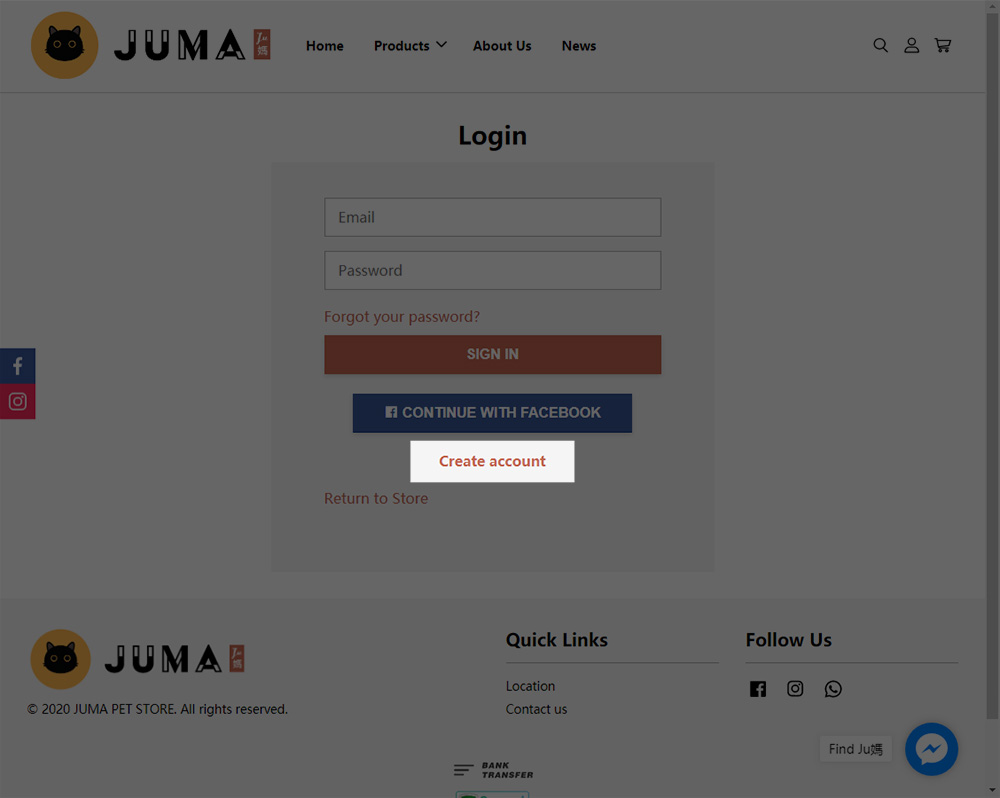
Step #2 Create an account (if you're new), or login with your email.
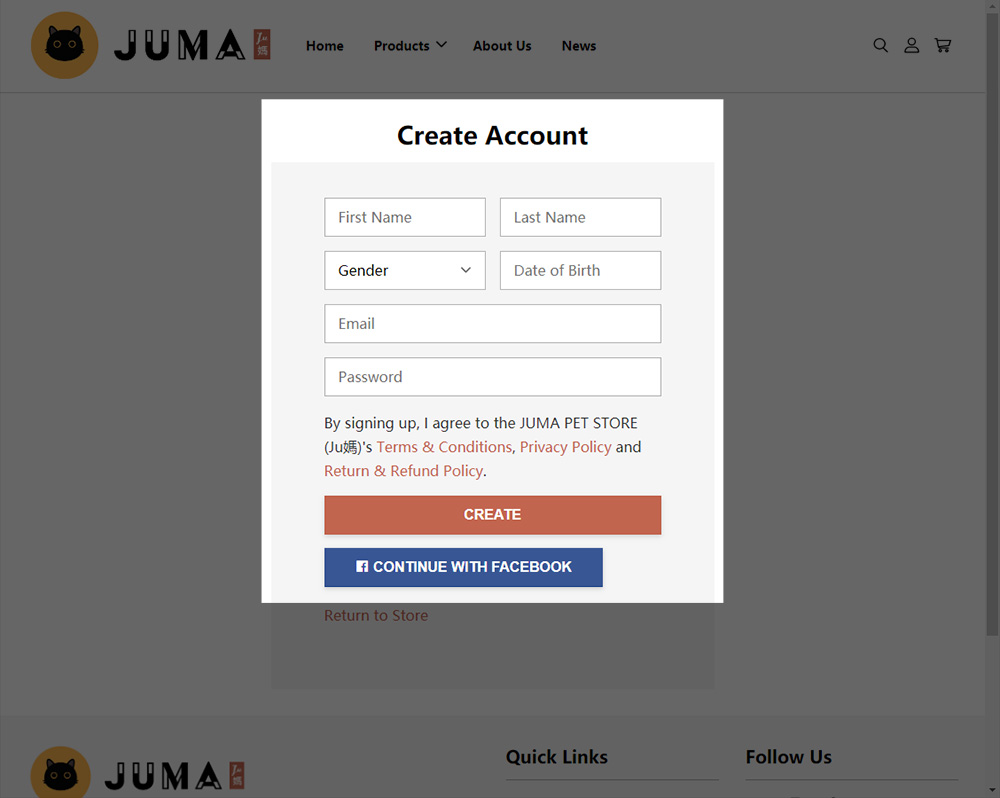
Step #3 Key in your details, or continue with Facebook to sign up.

Step #4 Once you've created an account, login to your account.
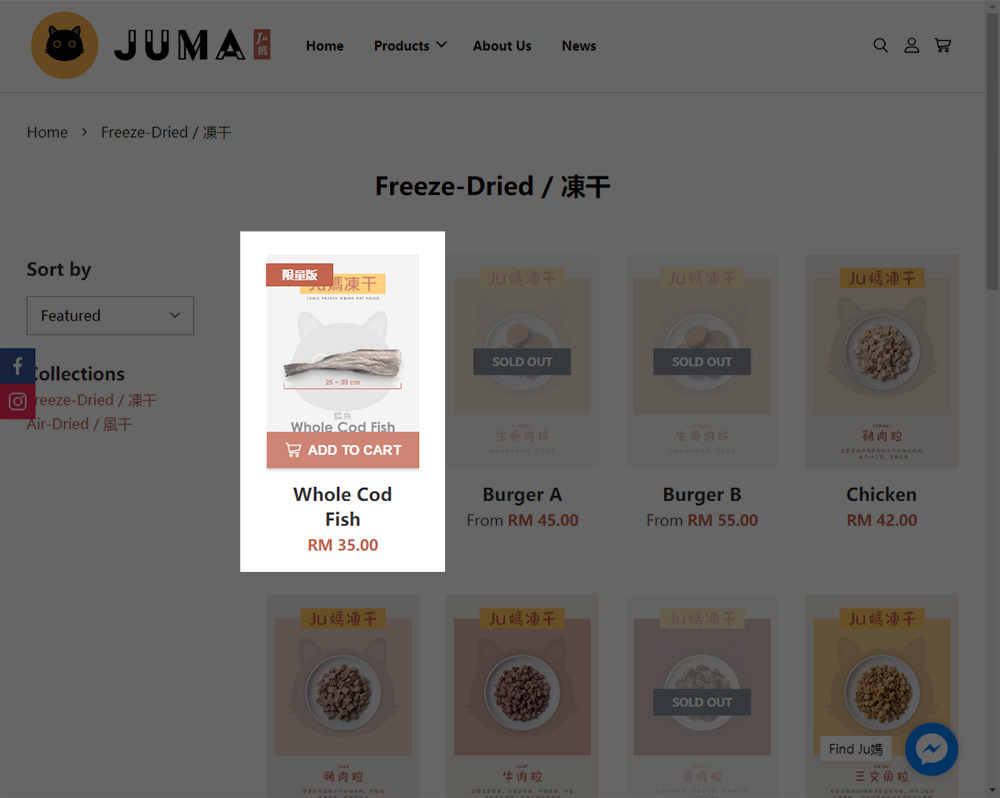
Step #5 Browse and add to cart.
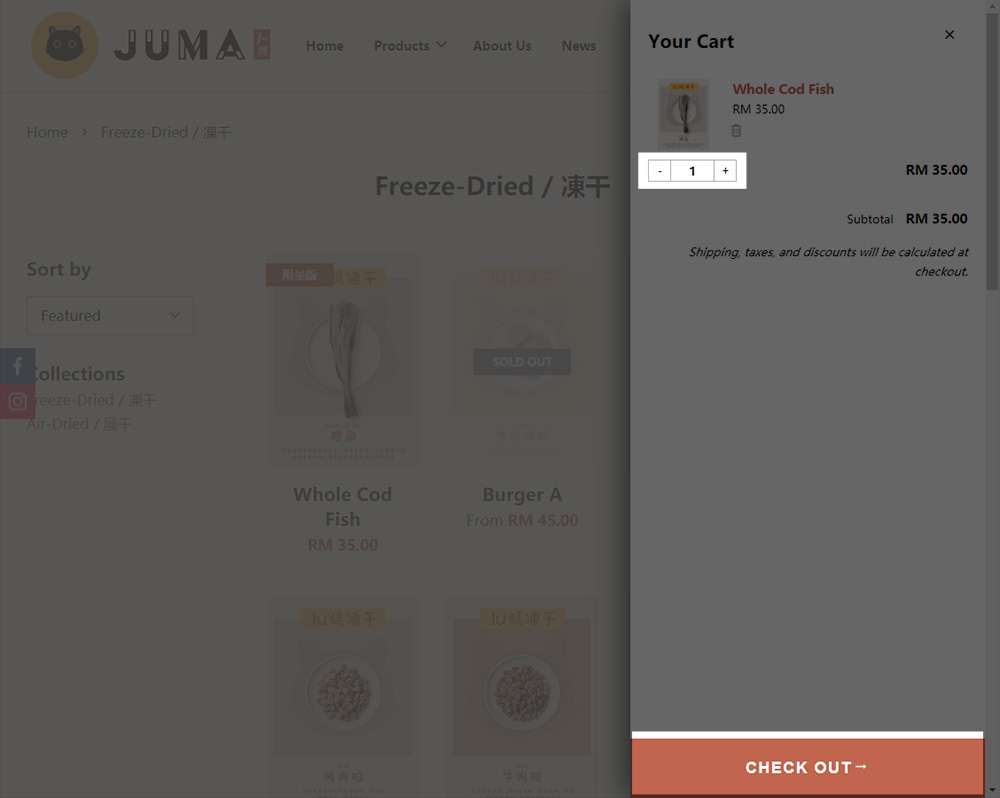
Step #6 Checkout, or continue shopping for more products.
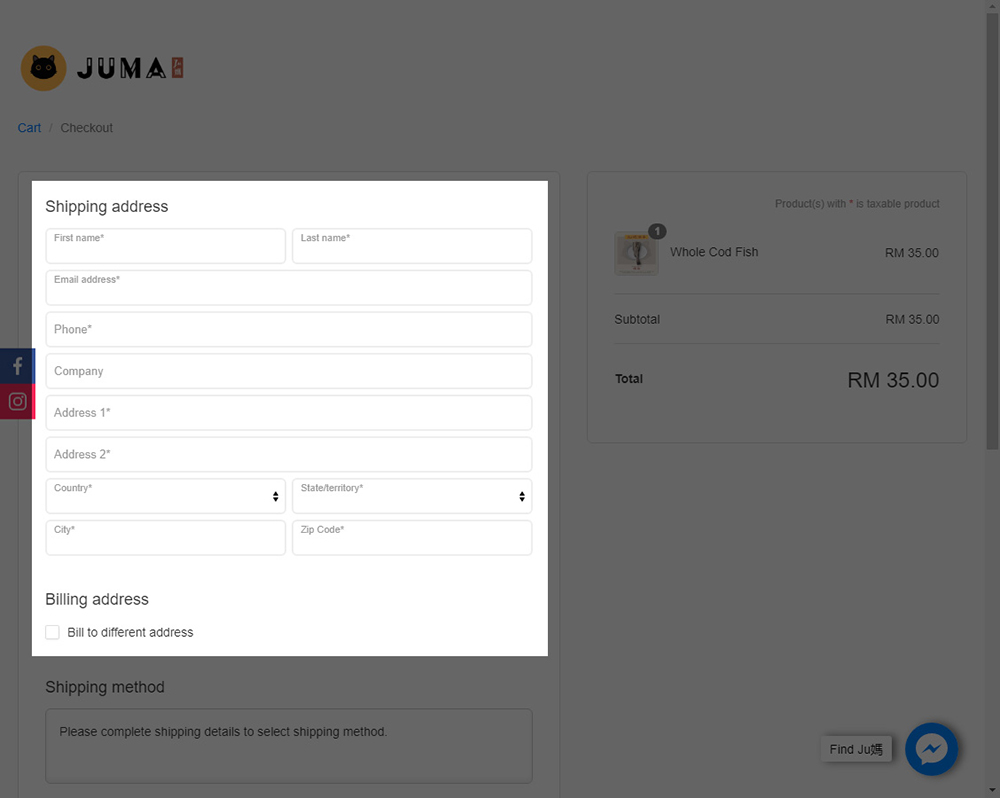
Step #7 On your Checkout Page, key in the details of your shipping address.
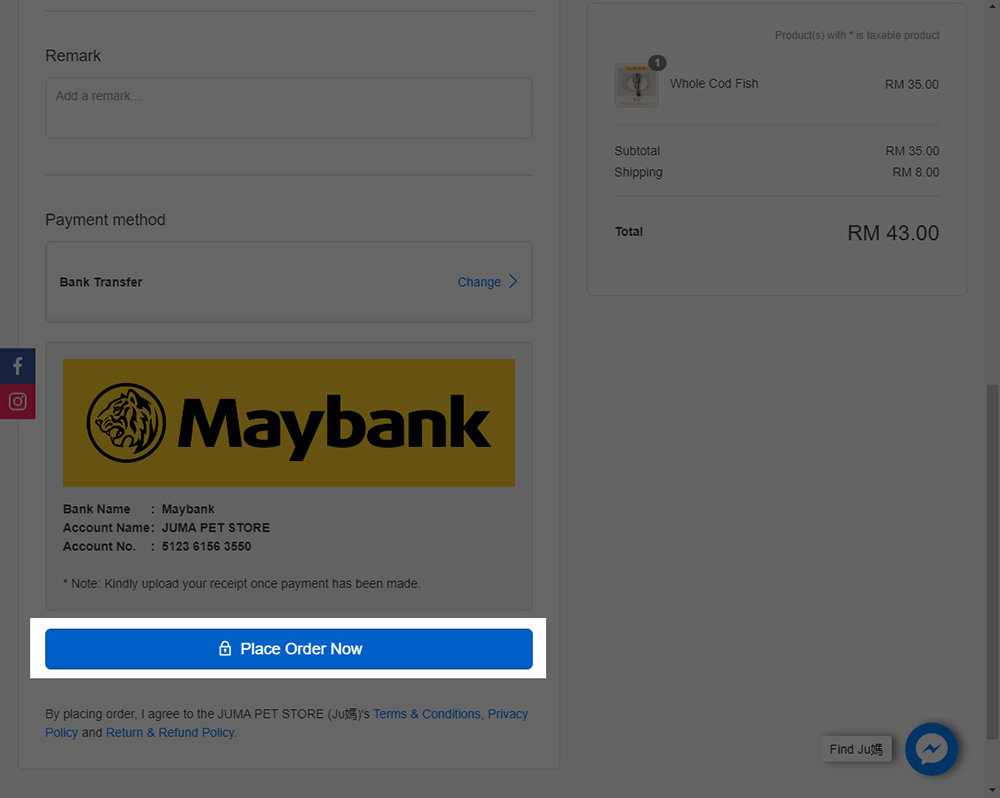
Step #8 Scroll down and place your order.
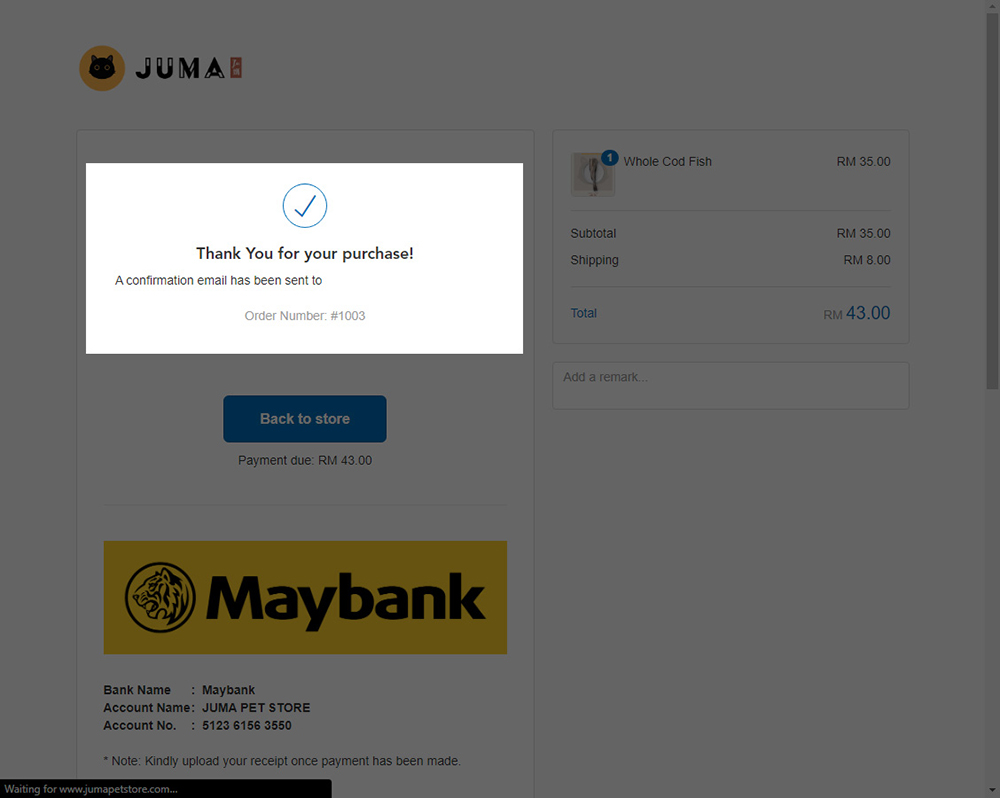
Step #9 You'll then receive an order confirmation email from us.
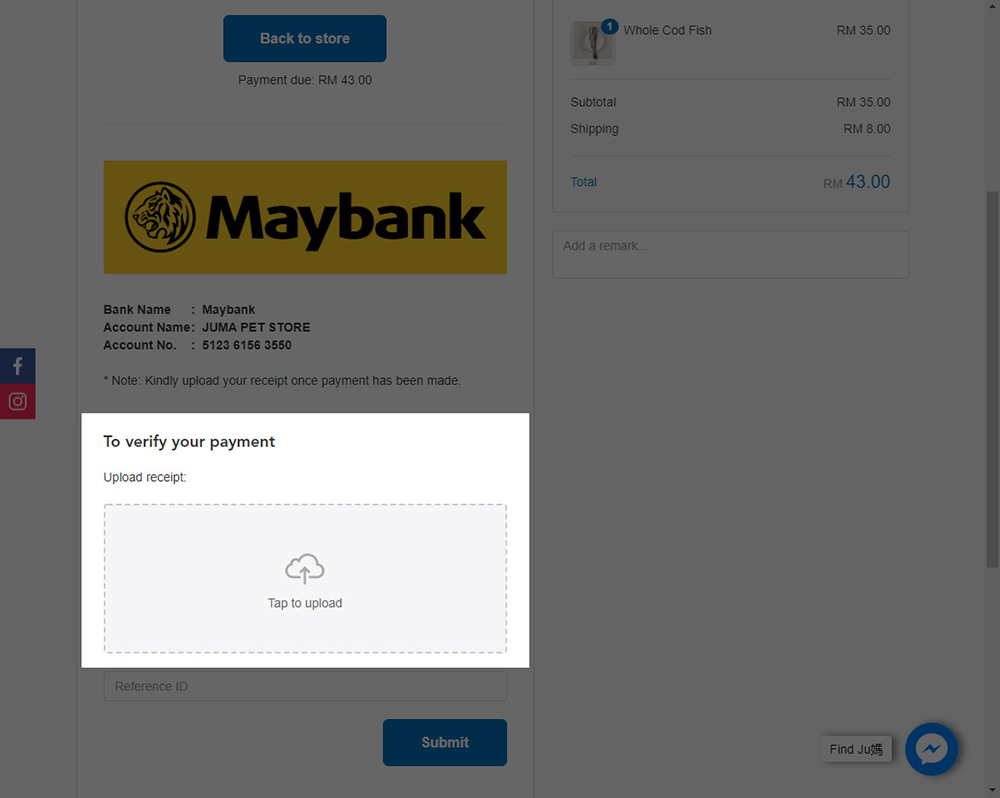
Step #10 To verify your payment, upload your receipt or screenshot. Bank Transfer is only available at the moment.
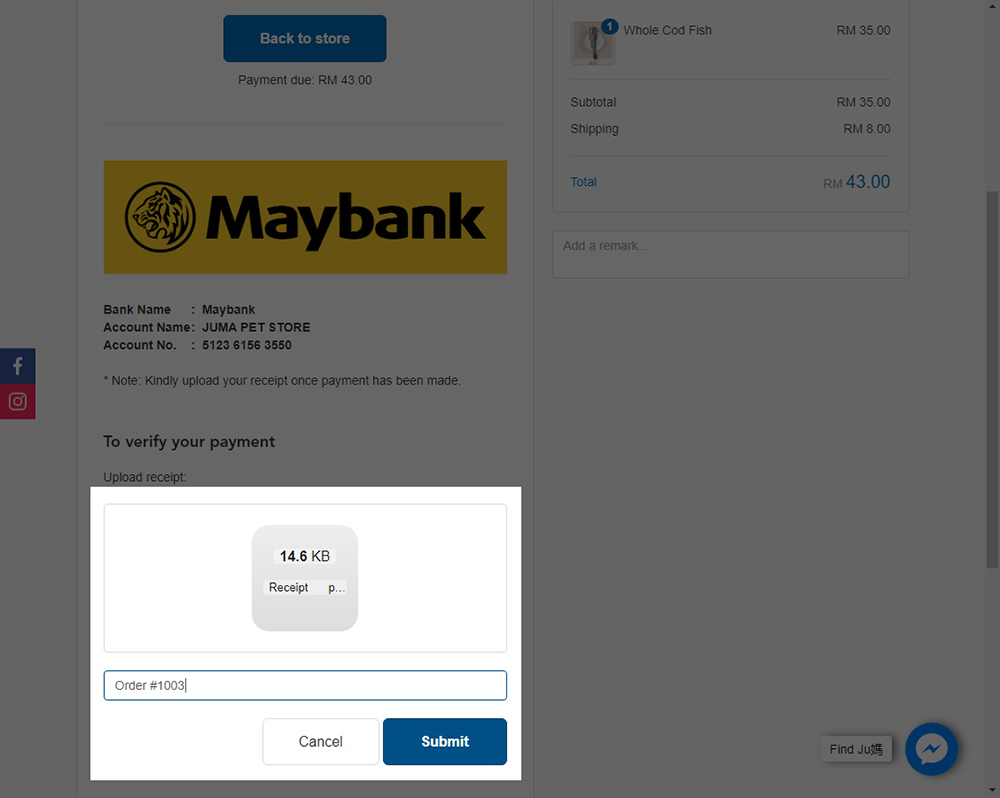
Step #11 Then, key in your order reference and submit.
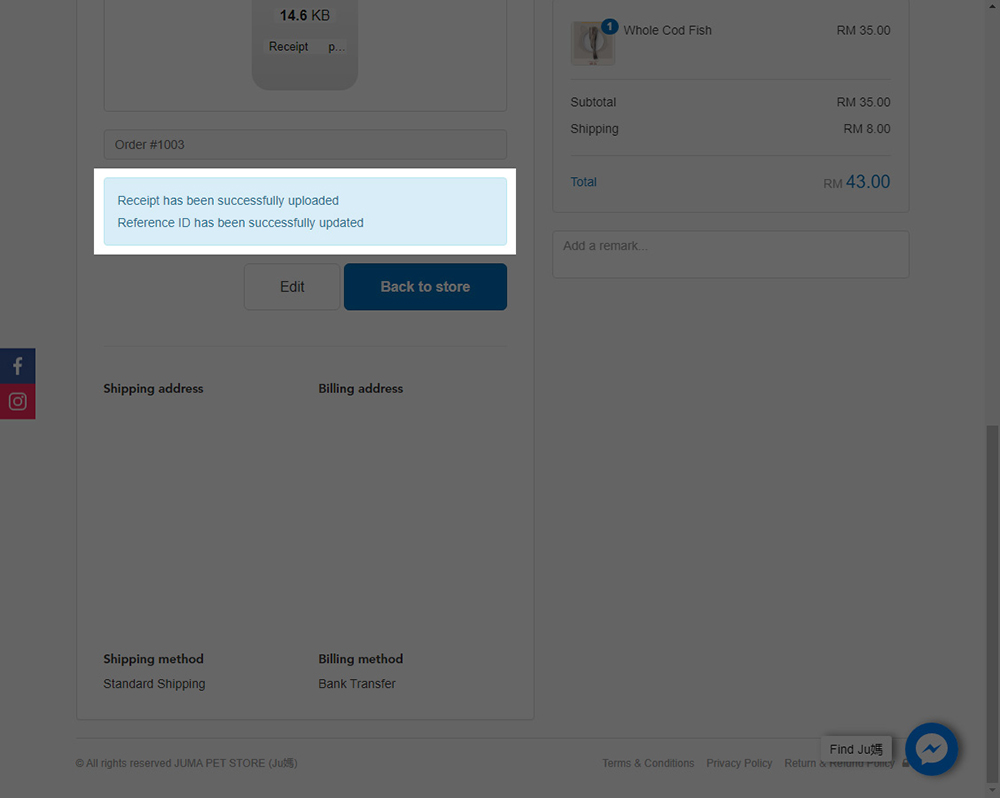
Step #12 Your payment is now completed.
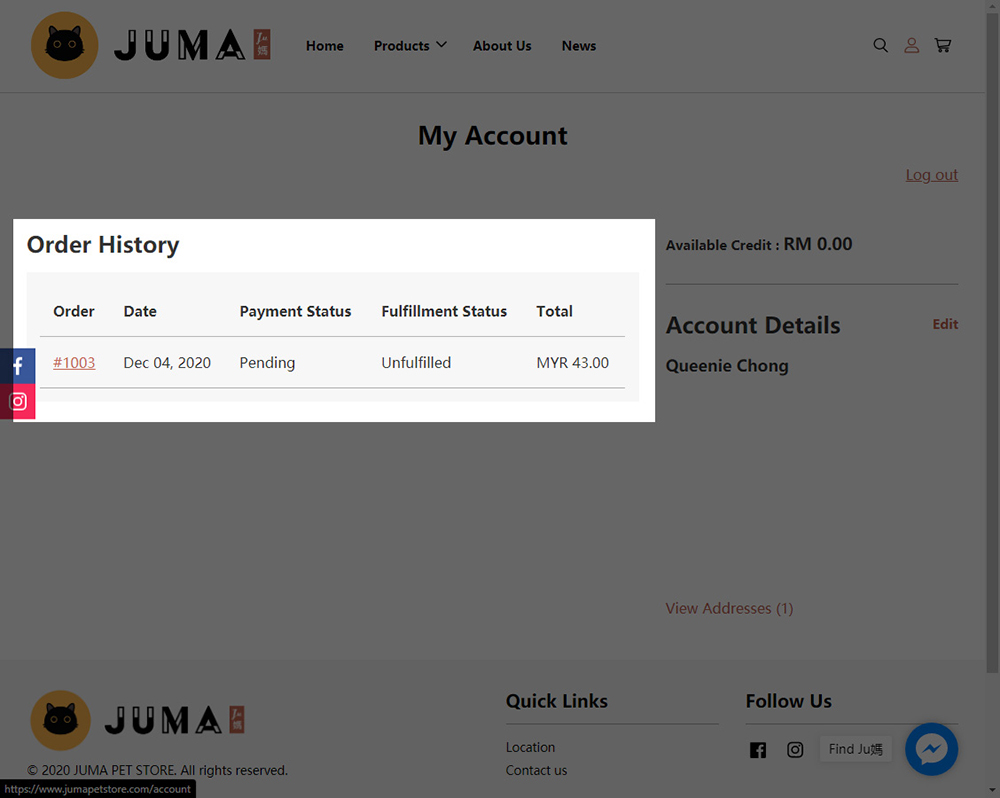
Step #13 You'll then receive email updates once we've verified your payment and arranged your order for shipment. A SMS containing details of your shipment will also be sent to you to track your parcel status.
Thank you

